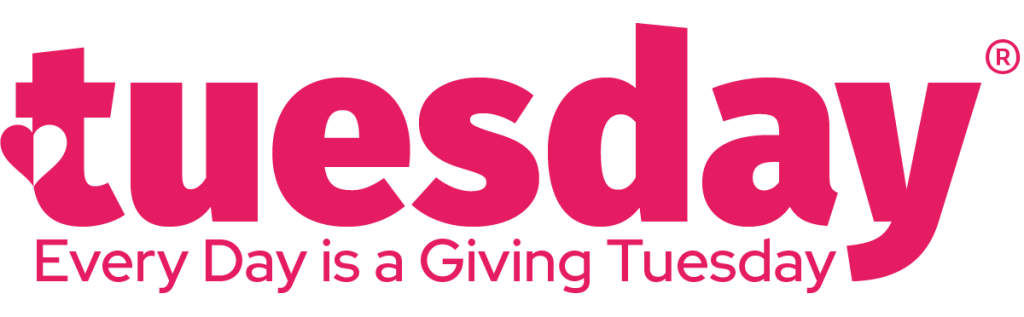2 months before your auction: Asking for Donation items
Email:
Hey Everyone! We at (name of your foundation) are holding an online auction to raise money for (cause) starting on (Date and Time) and ending on (Date & Time)
We are holding this online auction to help raise much needed funds for our cause! If you or someone you know would like to donate an item or service to the auction, please have them send an email to Nonprofit admin (email link) by (Date) with a description of the item, its value, a photo(s) and the quantity donated if more than one.
Please share this post with your friends!
You will be able view our auction at on “The Tuesday app” (nonprofit Profile page link of Tuesday)
Thank you for your continued support!
Link to Facebook
1 month before your Auction
All Email Text FaceBook Twitter
We(Name of the nonprofit) need donations for the online auction right away! We need you to send an email to the admin (email link) with a description of the item, its value, a photo(s) and the quantity donated if more than one. The auction starts on (start Date of the Auction)
We are holding this mobile auction to help raise much needed funds (supporting Cause)
Fact statement, Example:
Each year in the United States, about 380,000 babies are born prematurely. Our mission is to provide needed help and care to each of those babies and their families with the best of efforts and resources. We appreciate your generous support, Every bid counts!
Please share this post with your friends!
You can view our auction by downloading the “The Tuesday.app” on your smart device.
Thank you for your continued support!
2- 3 Weeks before the donation or Auction event. .
Link for nonprofit social media— such as facebook, linkedin, insta, snap etc. for direct posting
How to Create an Event on Facebook for Your Auction
- From your News Feed, click Events in the left menu.
- Click + Create New Event on the left side.
- Select Online Event.
- Select General
- Fill in the tabs
- From the Privacy dropdown Select Public then click Next.
- Select External Link and add your nonprofit Profile page link of Tuesday
- Compose an Event Description(donation Campaign or Auction event)
Examples:- You are invited to( name of foundation) digital Auction/ Donation campaign to raise funds for (Name of the campaign/ event). Please download “The Tuesday app” by clicking (nonprofit Profile page link of Tuesday) on your mobile device.
Followed by a short write up of your mission statement. - You are invited to( name of foundation) digital Auction/ Donation campaign to raise funds for (Name of the campaign/ event). Please download “The Tuesday app” by clicking (nonprofit Profile page link of Tuesday) on your mobile device.
Did you Know, Your donation can provide/support for ( list) , Help us meet our goal bidding on the auction items/ donation campaign
- You are invited to( name of foundation) digital Auction/ Donation campaign to raise funds for (Name of the campaign/ event). Please download “The Tuesday app” by clicking (nonprofit Profile page link of Tuesday) on your mobile device.
- Upload a cover photo.
- Click Publish Event Or Save Draft for later
Helpful Tips for Marketing Your Event on Facebook
- Use a clear and short name to ensure your event title does not get cut off on mobile devices.
- Always include concise information: auction link, dates and cause are important.
- Post 1-3 “sneak-peek posts” that highlight a few items available in your upcoming auction.
- Share an update during the event/auction to keep the audience engaged.
The Day Auction starts
Email, Text, FaceBook, Social media
Hello Friends!
Our auction has started and bidding is open! Please download The Tuesday app on your mobile device by scanning the QR code below or click on the link (nonprofit Profile page link of Tuesday) today to participate.
Our goal is to get 100 bids. Whether big or small, bid on something today to help us reach that goal.
Share this with all of your friends and help us spread the word. Have fun and remember that every bid
Helps!
Thank you
Day 2 of your Auction
Email, Text, FaceBook, Social media
You can keep your content interesting by using these ideas—
- Share an auction item on social media + text + whatsapp by clicking on
in your nonprofit dashboard or directly from the app on a mobile device. Make sure to include 1-2 descriptive sentences about the item.
- Ex: Check out these black Wireless Bluetooth Earbuds that have smart-touch technology and a 40ft range! They are available to win in our online auction right now at yourcharityauction.com/miraclemakersfoundation, have some fun and win items like this! Download “The Tuesday app” from Apple or Google play store.
- Copy/Paste your organization’s story or short description to highlight why you are running the auction. Include photos of your organization’s cause and who the auction benefits. Include your auction link.
- Give an update on your bidding goal by including the bid goal and how many bids you currently have. Include your auction link.
- Highlight a few of your donated items by tagging the people/companies who donated the items. This will show local participation and encourage more involvement. Tag the organization by typing “@” and then the name of the person/company’s Facebook page. Include your auction link
.
- Tag @”The Tuesday app” in a post that includes your auction link
.
Ex: Our auction is currently live with @The Tuesday app and we have some fantastic items available for you to win! Download “The Tuesday app” to place your bids!
Day 3 of your Auction
Email, Text, FaceBook, Social media
3 Daily Posts
—We recommend 3 posts/day during your auction. You can keep your content interesting by using these ideas—
- Share an auction item on social media + text + whatsapp by clicking on
in your nonprofit dashboard or directly from the app on a mobile device. Make sure to include 1-2 descriptive sentences about the item.
- Record and upload a 15 second video of yourself encouraging participation. Say your name, the organization something like “Our online auction is live and we need your help to reach our fundraising goal. Please visit our auction link and place a bid today!” Include your auction link
.
- Thank everyone for participation thus far and give an update on your bidding goal by including the bid goal and how many bids you currently have. Include your auction link
.
- Highlight a few of your locally donated items by tagging the people/companies who donated the items. This will show local participation and encourage more involvement. Tag the organization by typing “@” and then the name of the person/company’s Facebook page. Include your auction link.
Ex: We received some generous product donations for our online auction, including a signed memorabilia from @the memorabilia store, a custom diamond Pendant from @Tharoo and Co and a Gift Card from @Bar Taco (insert the names/Facebook pages of your actual donors). Visit “The Tuesday app” to bid and win on these exclusive items! You’ll be supporting local businesses and our cause, it’s a win win!
- Tag @”The Tuesday app” in a post, include a picture and your auction link
. Encourage others to share
Last Day of the Auction
Email, Text, FaceBook, Social media
4 Daily Posts
—We recommend 4 posts/day during your auction. You can keep your content interesting by using these ideas—
- Share an auction experience/trip by posting the name of the auction item, the text “last chance to bid” and include the link to your nonprofit profile page.
- Include a photo from your organization, who does the auction benefit? Students, an individual, a team etc. Ask for bids and Include your auction link
.
- Thank everyone for participation thus far and give an update on your bidding goal by including the bidding goal and how many bids you currently have. Include your auction link
.
Ex: We can’t thank you enough for the bids that we have received thus far in support of @your nonprofit name. We need your help to reach our bid goal, we are still short – every bid counts! Please visit link of your nonprofit profile page on “The Tuesday app”
- Ask for a cash donation for your cause. Include your auction link.
Ex: It’s never too late to Donate and support the cause. Visit “The Tuesday app” to make a donation via secure credit card, any amount is greatly appreciated – thank you for your kindness! - Tag @”The Tuesday app” in a post with your auction link and encourage others to share. .
Last hours of the Auction
Email, Text, FaceBook, Social media
Our on app auction is closing soon, please consider making one last bid on your favorite item or a direct donation by Clicking (your nonprofits link) . Thank you to everyone who has participated thus far, we are so grateful to each of you!
After the Auction is ended
Email, Text, FaceBook, Social media
Thank you to everyone who participated in the auction on behalf of (your nonprofits name). We are so grateful to everyone for setting up the auction, donating auction items, bidding, donating money and sharing our charity auction with the community.Thank you for being a part of making a difference. Awesome work all!
Thank you to @The Tuesday app for hosting our online auction for @ (you nonprofits name) !