4 Easy Ways Donors Can Sign Up on the Tuesday App
Sign-in with one of these existing accounts: Facebook Gmail iCloud Or, register by providing your First & Last Name, email address, and creating a password Click Here to view a Video Tutorial of these steps!