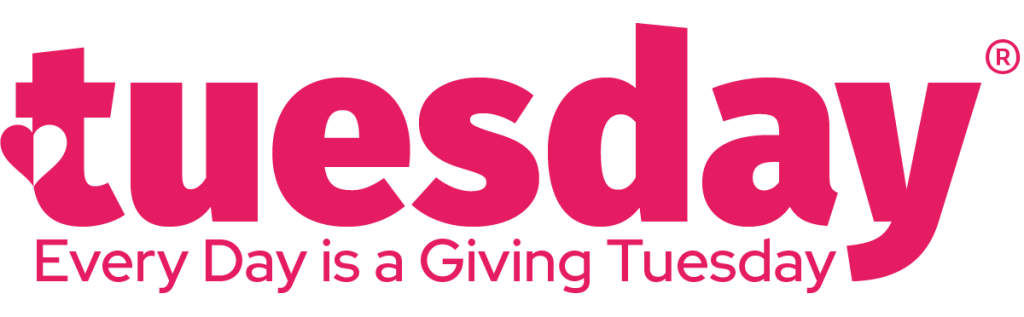Step 1 – From your dashboard, click on the AUCTIONS tab.
Here you can see your active, sold, scheduled, and unsold items, as well as items still in draft form.
Step 2 – Click on the ADD NEW tab
Enter all required information for the auction item (including photo(s), name, description, cost, etc.), customize the bidding and “buy now” options
Step 3 – Click SCHEDULE to add the auction item