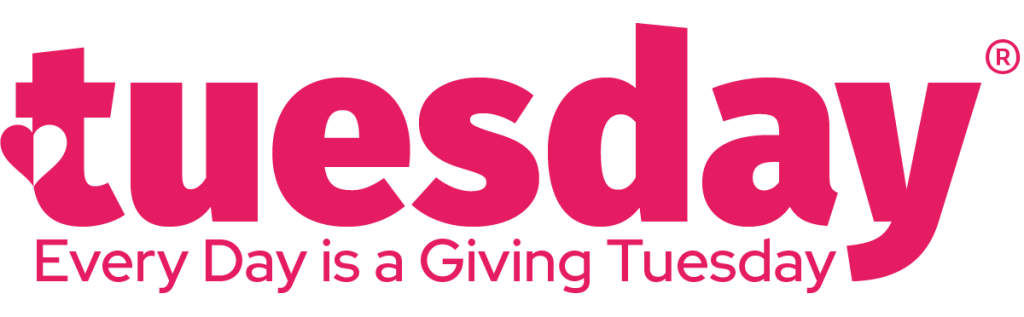Step 1 – Visit www.tuesday.app and access the NON-PROFIT LOGIN button
Step 2 – Enter your email & password, then click SIGN-IN
Step 3 – Click on the PROFILE tab, and then scroll down & click EDIT
Step 4 – Make the necessary updates, and be sure to click SAVE CHANGES